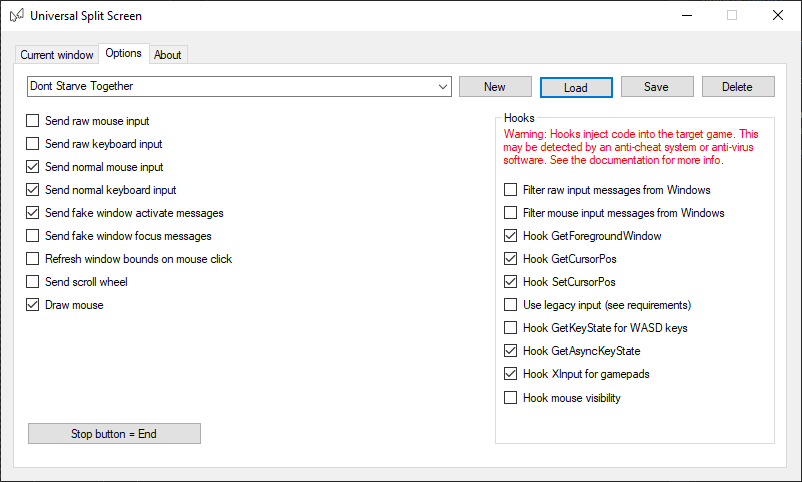Update!
Universal Split Screen has been superseded by Proto Input, which is part of Nucleus Co-Op.
Don't Starve Together
Video tutorial
Don’t Starve Together (DST) setup
- Open the DST directory by right-clicking DST in Steam -> Properties -> Local files -> Browse game files…
- Open the
bindirectory. - Create a text file called
steam_appid.txt. Inside it, write322330. Save and exit. - Rename
steam_api.dlltosteam_api.dll.valve. - Download the latest release of the Goldberg Emulator here. Goldberg emu is required to run two instances of the game and to connect them together.
- Extract it anywhere by right-clicking -> Extract all…
- Copy the steam_api.dll from the Goldberg directory to the bin directory.
Launching the instances
- Run
dontstarve_steam.exeonce. After clicking Play! you will need to quickly click Play Offline. If you miss, click Cancel and try again.- If you can’t get it fast enough, try disconnecting from the internet. Alternatively, use the steam_api.dll from the
experimentalfolder in Goldberg. This version will prevent the game from connecting to the internet.
- If you can’t get it fast enough, try disconnecting from the internet. Alternatively, use the steam_api.dll from the
- Before you launch a second instance, you will need to change your (fake) username and steam id.
- Press Windows+R to open a command window, type in
%appdata%and click OK. Navigate to Goldberg SteamEmu Saves\settings - Open
account_name.txtand set it to a unique name. Openuser_steam_id.txtand change it slightly, e.g. by increasing by 1. - Now you can launch the game again from the executable. Repeat these steps as many times as you need.
- If you are using a controller, go to Settings -> and make sure Input Device is set to a controller (you will probably want to use the first controller on all instances)
Connecting the instances
- On one instance, go to Host Game and Make sure it is on Local Only
- On the other instances, go to Browse Games -> Select the world.
Split screen setup
- Install and run Universal Split Screen: see the quick start guide.
- In options, load the Dont Starve Together preset.
- Go back to the Current window tab. Alt+tab into the first instance. Set the mouse and keyboard or controller. Repeat for the other instances.
- Click Start split screen. You should now be able to play. Press End to stop.
Default options
For reference, here are the default options.