Update!
Universal Split Screen has been superseded by Proto Input, which is part of Nucleus Co-Op.
Quick Start
Installation
-
Download the latest release zip from the releases page
-
Extract the zip by right-clicking -> Extract all. Extract to wherever you like. Run UniversalSplitScreen.exe
- If you get an error about .NET Framework, install latest version from here. Make sure to select the correct version of Windows in the left panel.
Setup
-
Go to the options tab and load a preset or work out which ones you need (see untested setup). To load a preset, select it in the drop-down and click Load.
- Launch multiple instances of the game and connect them in multiplayer (see the guides for more detail).
- For Steam games, you will need to right-click on the game -> Properties -> Local files -> Browse local files… and launch the exe manually.
- You may find that the game will not let you run two instances. First try renaming steam_api.dll to steam_api.dll.disabled (or something) and seeing if that works. If it doesn’t, see the page on the Goldberg emulator.
-
Go back to the Current window tab in Universal Split Screen.
-
Alt-tab into a game, then back into Universal Split Screen. You should see the Window title and Window handle change (somtimes you will need to alt+tab twice). Set the mouse, keyboard and controller as necessary. Repeat for all the instances.
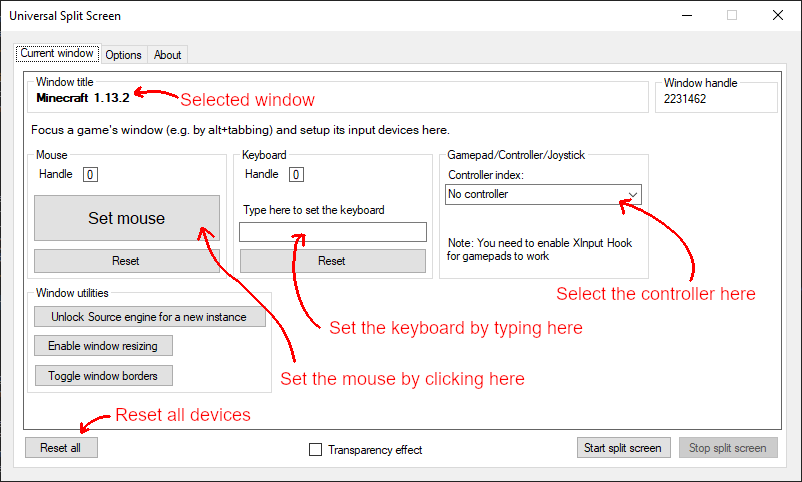
- When you are ready, click Start split screen. You should now be able to play. Press End to stop.